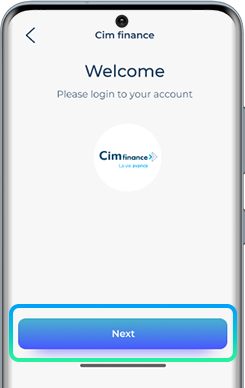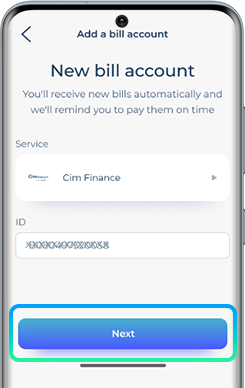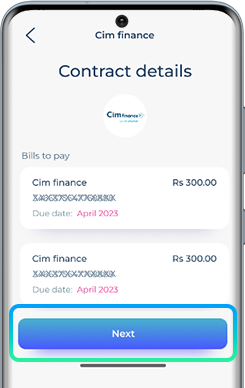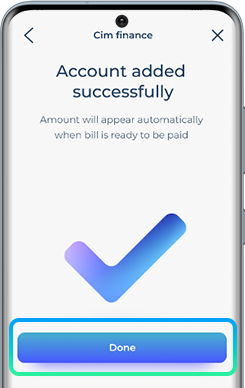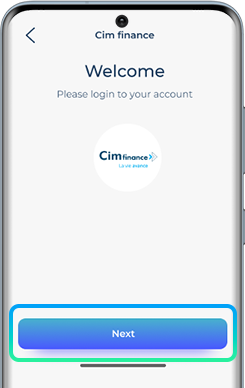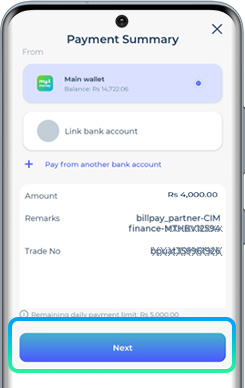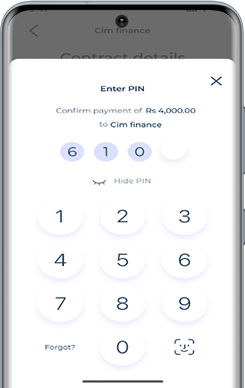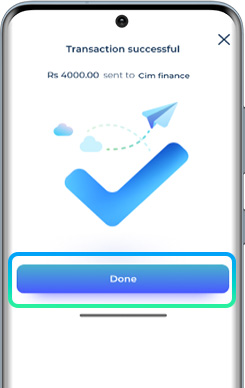CIM Finance
Monthly instalments made easy. Digital, seamless and instant payments!
Key benefits
How to pay ?
Frequently Asked Questions
Paying your instalments is very easy.
Just follow some steps:
- Go to "Explore" at the right bottom corner of the home page screen.
- Click on logo 'CIM Finance' or 'Rogers Capital'.
- You will be directed to welcome page of the selected institution.
- First time user will need to validate NID, enter OTP and validate contract details.
- Select your instalment to be paid
- Enter PIN to confirm payment
- CIM Finance
CIM Finance payment will be cleared on the same day.
- Rogers Capital
Rogers Capital payment will be cleared the last day of the month.
If the outstanding amount for the month still appears on the app after payment, please ignore if payment has already been done.
There are no restrictions concerning the number of instalments as far as it is linked to your NIC.
Currently, you can only view the total amount of each unpaid instalment & the due date of each instalment.
Currently, you need to pay the total amount of all your unpaid instalments.