FAQs
It is a joint campaign between Intermart and their loyalty platform partner, Oneworld, with my.t money as the exclusive universal QR code on their counters.
Regardless of the mobile app they are using for payments (whether my.t money or not), all customers can scan the universal MauCas QR Code at Intermart to pay for their purchases. By doing so, they will earn additional privilege points.
Regardless of the mobile app they are using for payments (whether my.t money or not), all customers can scan the universal MauCas QR Code at Intermart to pay for their purchases. By doing so, they will earn additional privilege points.
The campaign is ongoing until further notice.
Today all customers are receiving privilege points at Intermart when using their Intermart/OneWorld loyalty card (Rs10 = 1 Point), irrespective of the payment mode.
Customers who will scan my.t money universal QR Code at Intermart will in addition receive EXTRA ONEWORLD POINTS
Rs100 spent = 1 Bonus Point
e.g., for Rs2000 spent using the universal QR Code, customers will receive 20 bonus points + 200 normal points (TOTAL 220 POINTS)
Customers who will scan my.t money universal QR Code at Intermart will in addition receive EXTRA ONEWORLD POINTS
Rs100 spent = 1 Bonus Point
e.g., for Rs2000 spent using the universal QR Code, customers will receive 20 bonus points + 200 normal points (TOTAL 220 POINTS)
Intermart/OneWorld points can be redeemed against vouchers or physical products on the Intermart Catalogue published periodically.
Your points are printed on your Intermart bill; you may also request your points balance at the Reception Desk (‘Accueil’) of the Intermart outlet, or check your points on the Oneworld app.
You may:
- Call the Loyalty Oneworld helpdesk between 8 a.m. and 5p.m. from Monday to Saturday on any of the following numbers: +230 5509 5793 / 94 / 95 / 96
- Contact us on WhatsApp (message only) on +230 5509 5792
- Write to the Oneworld helpdesk on helpdesk@oneworld.mu or open a support request ticket on www.helpdesk.oneworld.mu
- Call the Loyalty Oneworld helpdesk between 8 a.m. and 5p.m. from Monday to Saturday on any of the following numbers: +230 5509 5793 / 94 / 95 / 96
- Contact us on WhatsApp (message only) on +230 5509 5792
- Write to the Oneworld helpdesk on helpdesk@oneworld.mu or open a support request ticket on www.helpdesk.oneworld.mu
Get started with my.t money
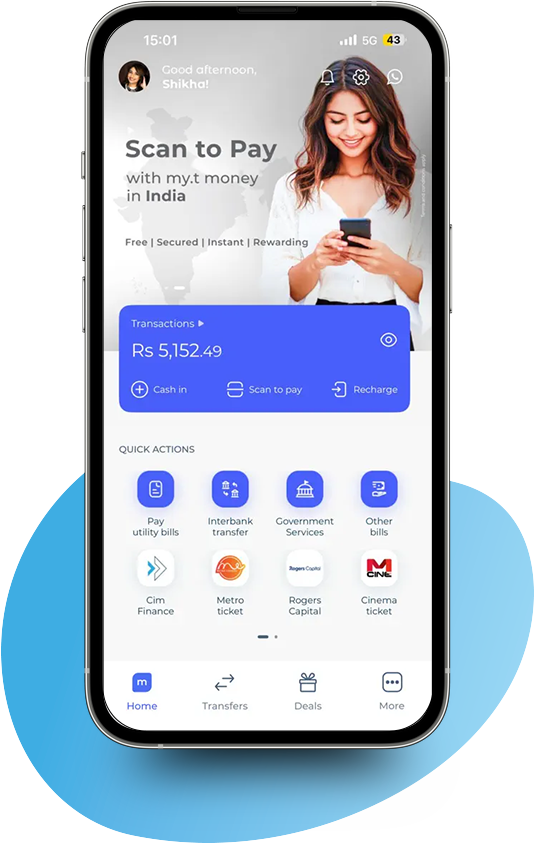
2. Register
Register with your mobile number that is linked to your bank account and your national ID number / passport.
3. Upload your proof of address
A proof of address is required to complete the registration on my.t money. Bank statements or utility bills showing your name and address can be uploaded via your mobile phone.
4. Link your bank account
Link any and as many bank accounts. Ensure the mobile number entered is registered with the bank account you are linking.
The same will be authenticated with an OTP



