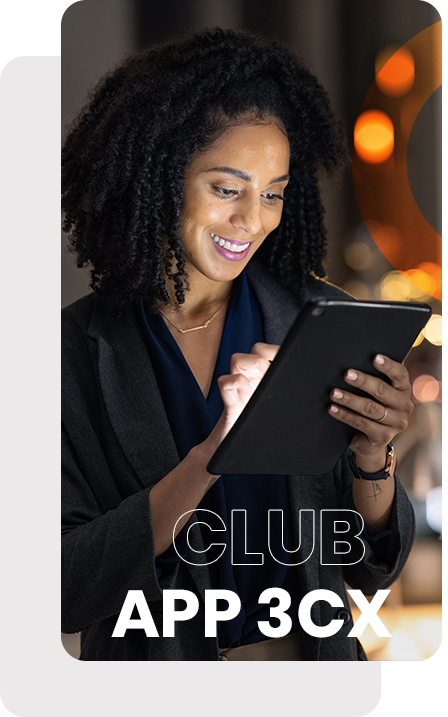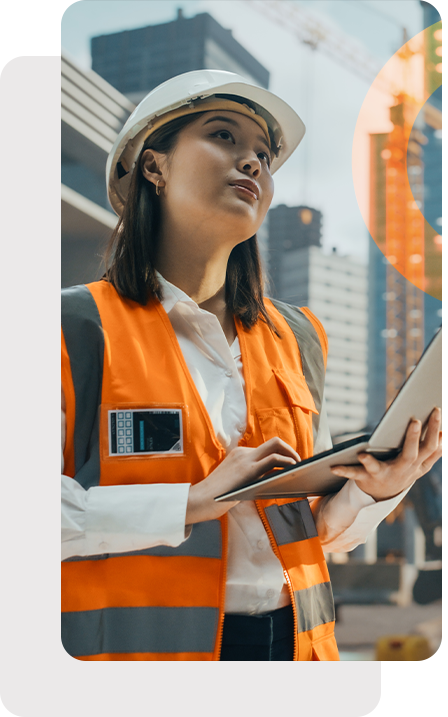What is Club App 3CX ?
The Club App 3CX is a mobile application that allows you to have a fixed phone number to make and receive calls to any number. You can also make unlimited calls within a group. You can transfer calls and even make video calls with the Club App 3CX. Simply download and install the app on your smartphone. No installation of equipment is needed. Its simple, quick and easy to use.
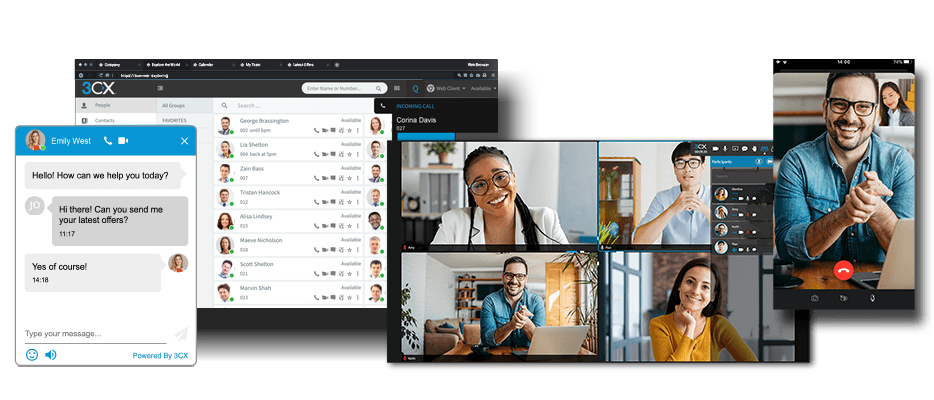
Benefits
Easy setup
Simply download and install the 3CX app on your smartphone.
Get a business number on your smartphone
- Make external calls from your smartphone using your business number while keeping your mobile number private.
- Receive calls on your smartphone when someone calls your business number.
Note: Outgoing calls are charged at standard domestic tariff.
Enjoy unlimited calls
Make unlimited calls within your team at a fixed monthly rental.
Never miss a business call
Receive and make calls anytime, anywhere (Wi-Fi or mobile data required).
For the techies
You will get a 7-digit business number for your company. It consists of 4 communication channels, allowing up to 4 simultaneous internal and external calls.
Should you need more communication channels or additional users, call us on 8901.
Get the service now
Get the service now
Order NowPrice is VAT inclusive | Contract period: 6 months | Terms & Conditions Applicable
Get in touch
Arrange a call with our team to find out more, get a quote and tailor a solution to your needs.

Frequently Asked Questions
Unfortunately, no fixed phone is provided as with Club App 3CX all you need is a smartphone/tablet or laptop and a Wi-Fi or mobile data connection.
For PBX service with fixed phone, Call us on 8901.
Club App 3CX is powered by 3CX which is very secure on itself and is further equipped with a built-in anti-hacking feature.
Once your application is successfully registered, each user will receive a welcome email from 3CX with their extension number.
3CX app is easy to set up. Grab your smartphone and follow these steps:
- Download 3CX app from Google Play or App Store;
- Log In to the app, scan the QR code in the 3CX welcome email and kick start your business.
Check the list below to see if your device is compatible for 3CX:
- Android 7.0 and up;
- iOS 10 and up;
- iPhone 5 and up;
- iPad 6th Generation and up;
- Web Browser: Google Chrome is preferred.
Yes, Wi-Fi or mobile data is required to use 3CX app.