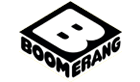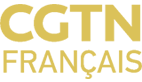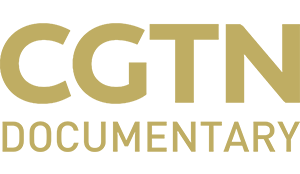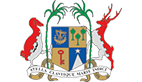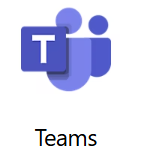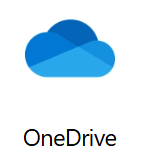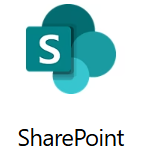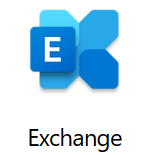1Gbps
Rs 6,500 /monthIdeal for many employees where everyone is online at the same time
1Gbps Download
80Mbps Upload
20TB Volume allowance
Fair usage policy (FUP) ensures delivery of the best possible service at all times to all our customers.If you exceed the allocated volume allowance of 20TB, you will benefit from unlimited internet at a reduced speed of up to 50Mbps download / 20Mbps upload.
Included in your offer
- wifi Wi-Fi router
- mail_outline 1 GB mailbox