Register to DStv Stream in a few easy steps
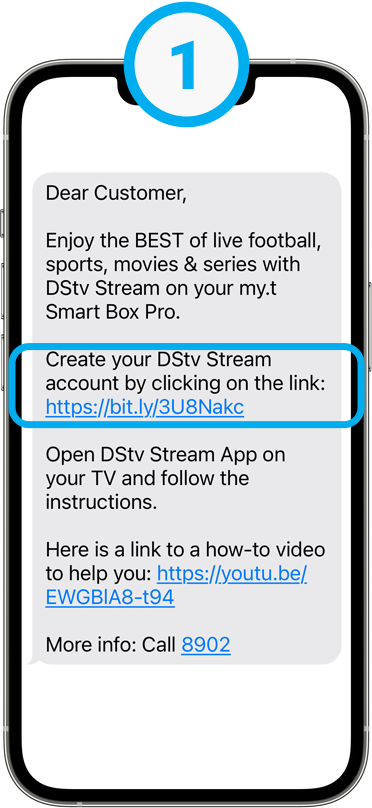
Once you subscribe to DStv Stream, you will receive a link via SMS.
Open the link on your Smartphone to create your DStv Stream account.
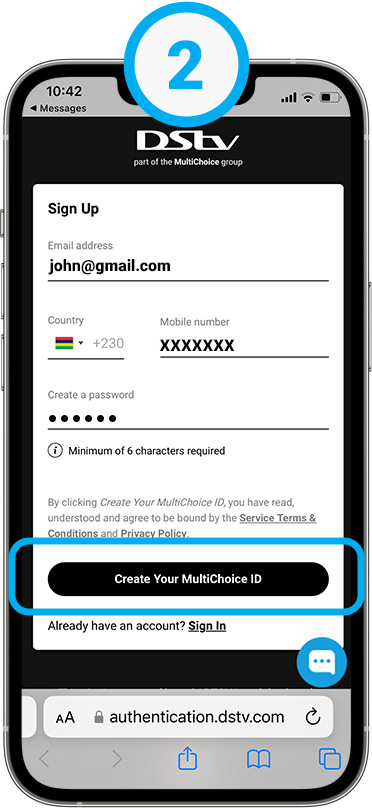
Insert your email address, mobile number and a password.
Tap on "Create Your Multichoice ID".
Your DStv Stream account is now created.
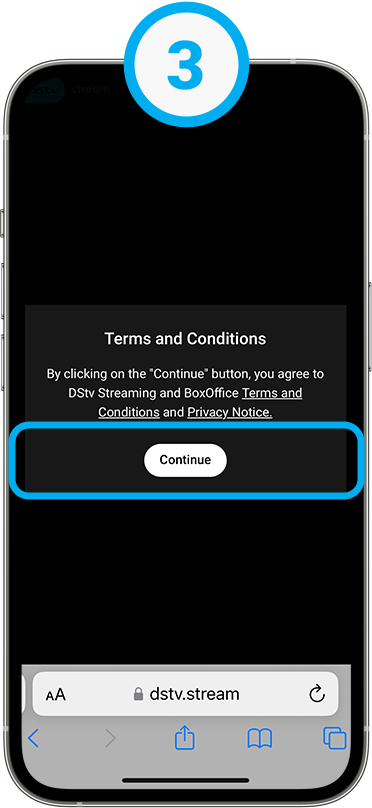
Press "Continue" to accept the Terms and Conditions
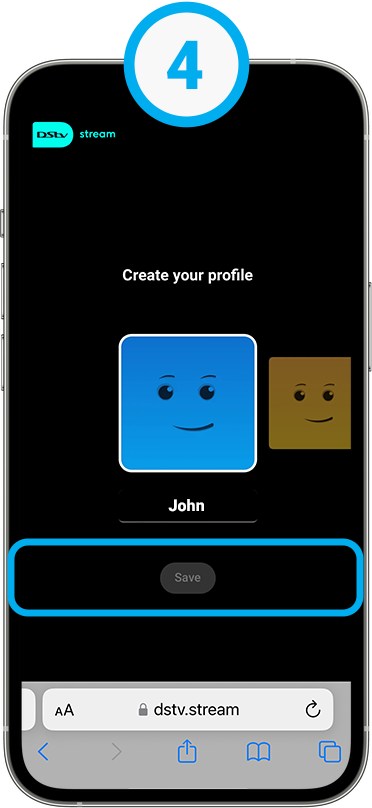
Enter a profile name and press "Save"
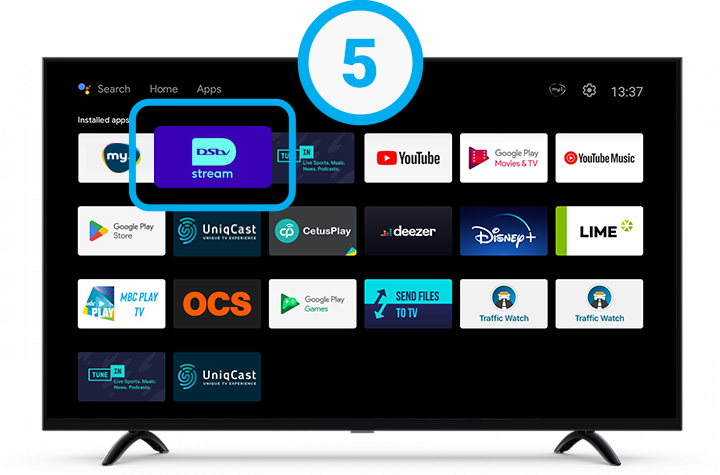
Now link your DStv account to your TV.
Press the Home button on your my.t remote  .
.
Open the DStv Stream app.
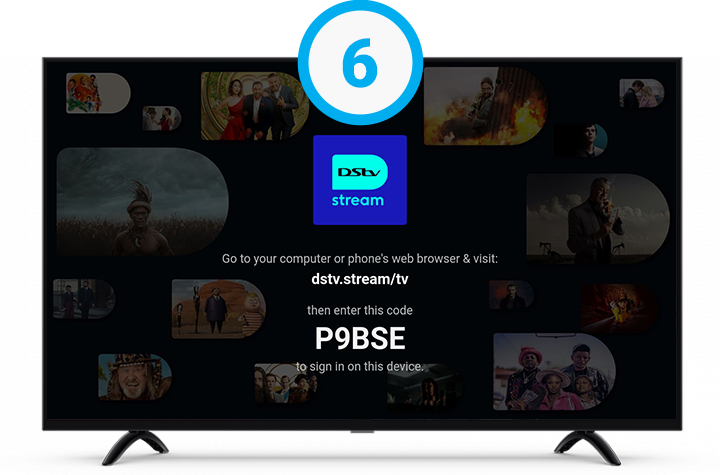
A 5-character code will appear on your TV.
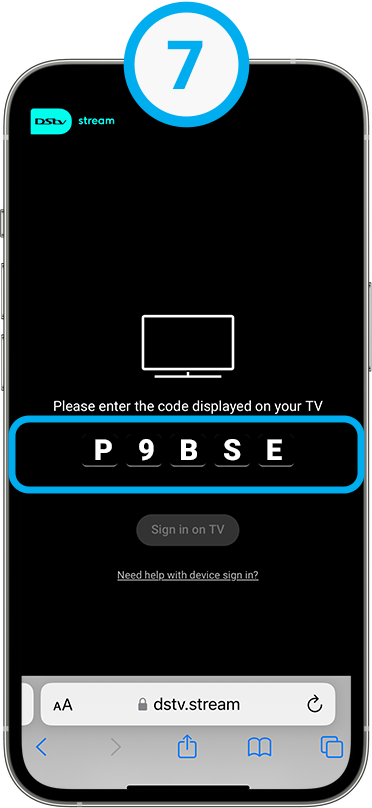
Open dstv.stream/tv on your smartphone browser.
Enter the 5-character code.
Press on "Sign in on TV"
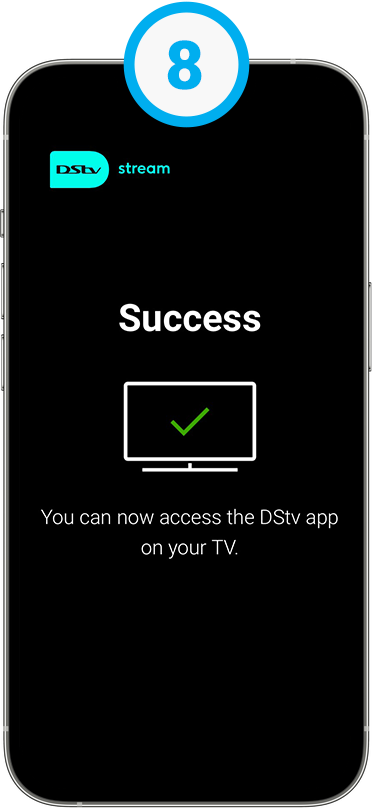
Your DStv Stream Account is now linked to your TV.
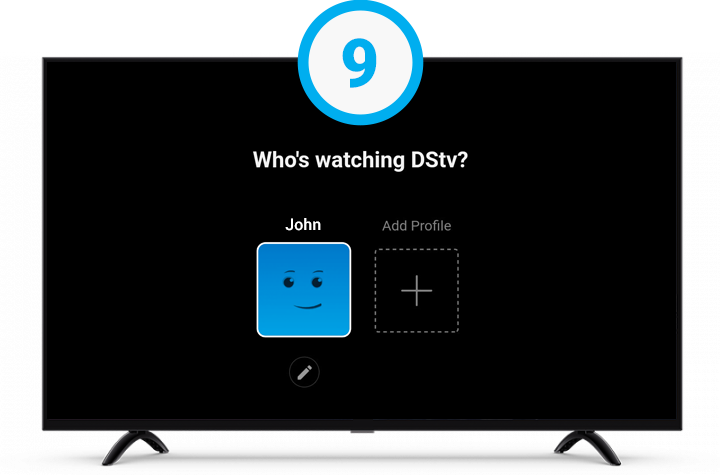
On your TV, select your profile
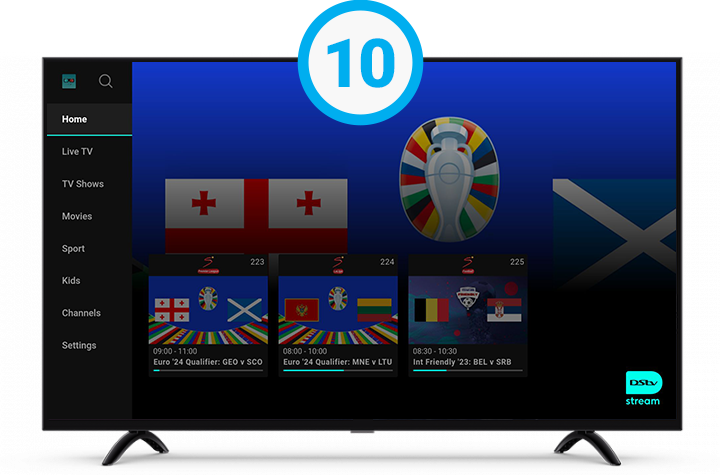
Enjoy the world of DStv Stream.
How to register to DStv Stream?
We use cookies to improve your experience. By continuing, you agree to our cookie policy.
