For mobile postpay
-
Register on 5 devices & stream on one at a time.
-
Rs 150 /month*

*Minimum contract: 3 months
Prices are VAT inclusive
Minimum contract: 3 months
Prices are VAT inclusive
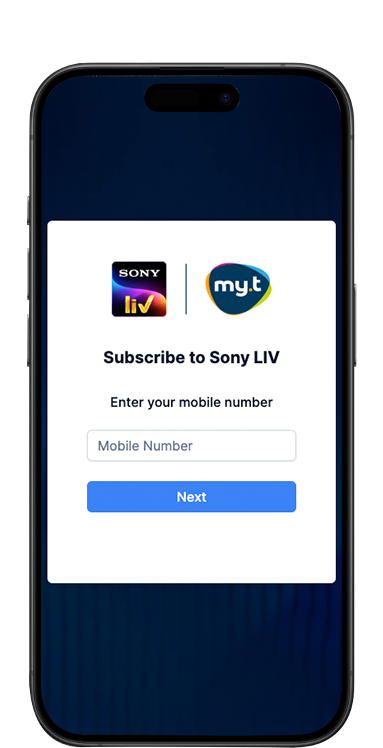
Step 1
First, you need to subscribe to Sony LIV.
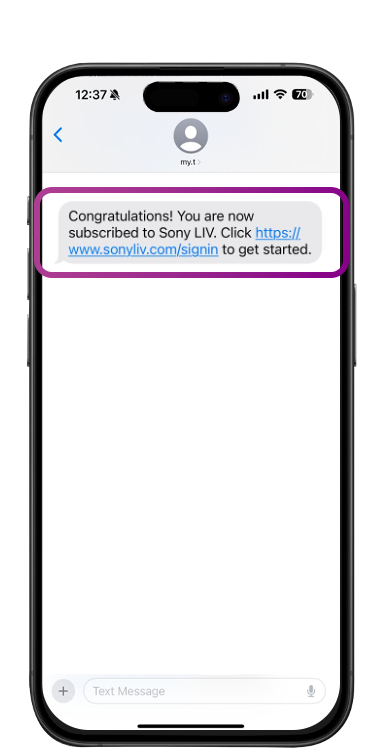
Step 2
Once you have subscribed to Sony LIV,
you will receive an activation SMS.
Click on the link in the SMS.
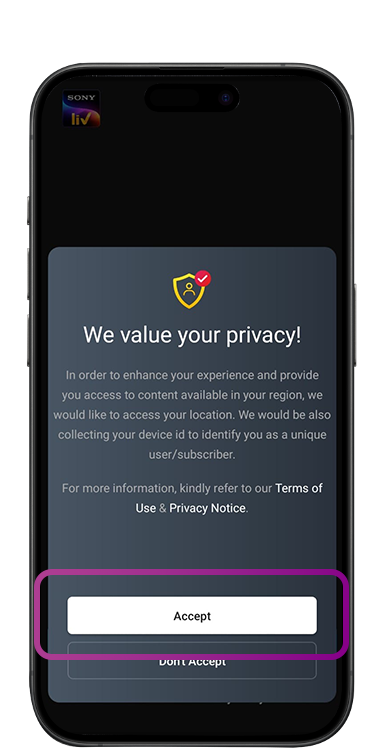
Step 3
Press 'Accept' to continue.
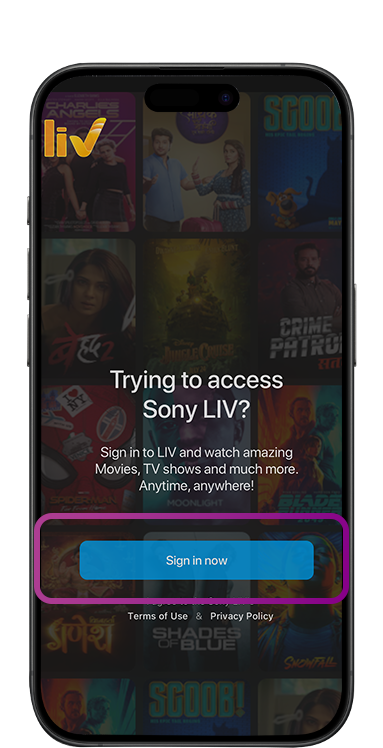
Step 4
Click on 'Sign in now'.
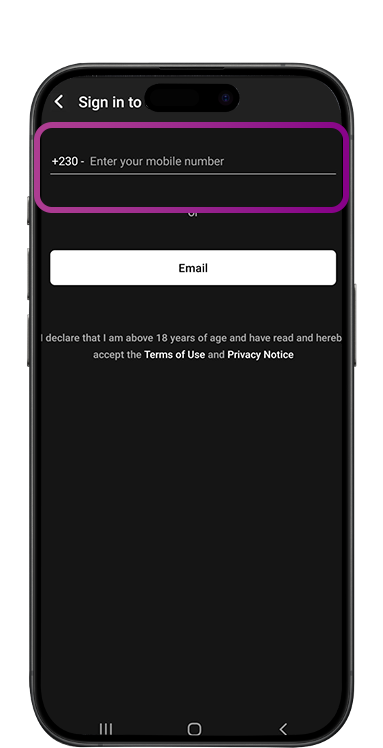
Step 5
Enter the mobile number on which
you received your activation link.
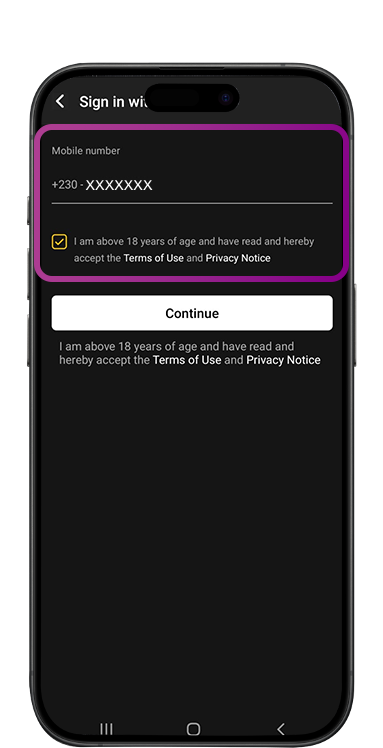
Step 6
Ensure you have agreed to the T&C's before proceeding.
Click on 'Continue'.
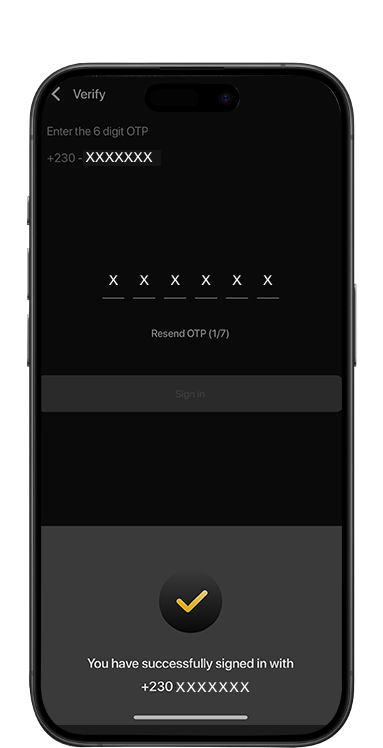
Step 7
Enter the OTP received and
click on 'Verify'.
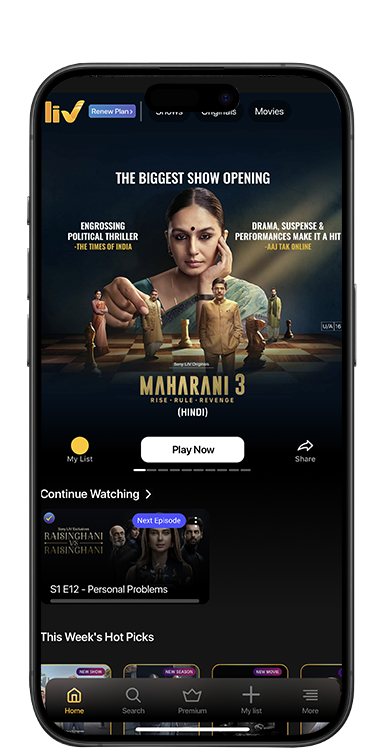
Step 8
Your account has been created.

Finish
Download the Sony LIV app from the Stores
and sign in.
Enjoy!
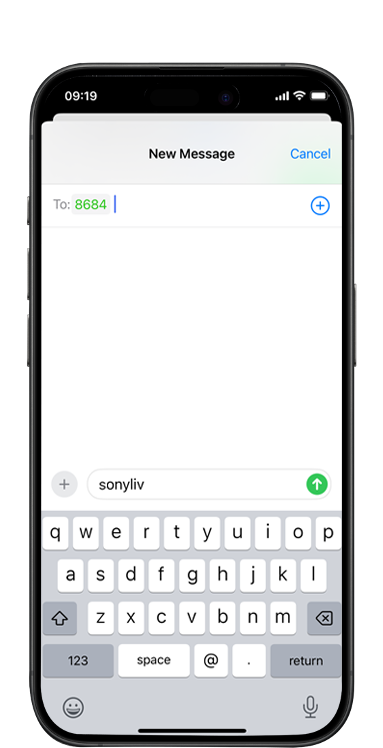
Step 1
Send sonyliv by SMS to 8684.
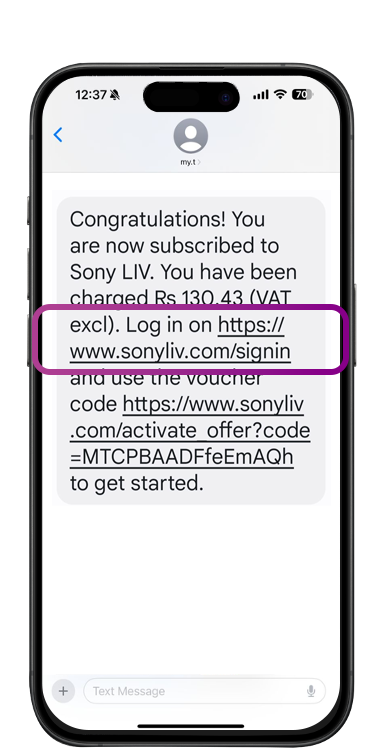
Step 2
Click on the first link in the SMS you have received.
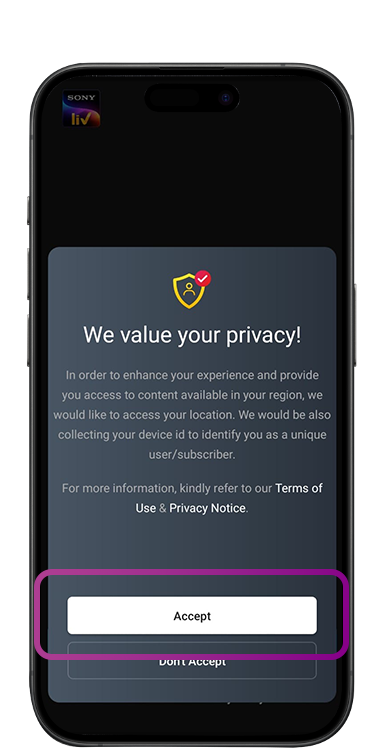
Step 3
Press 'Accept' to continue.
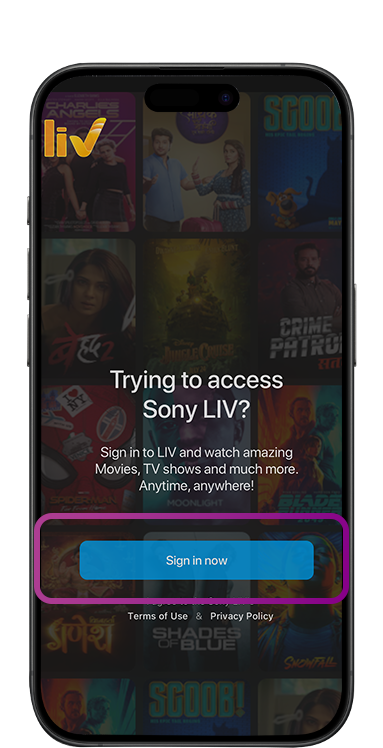
Step 4
Click on 'Sign in now'.
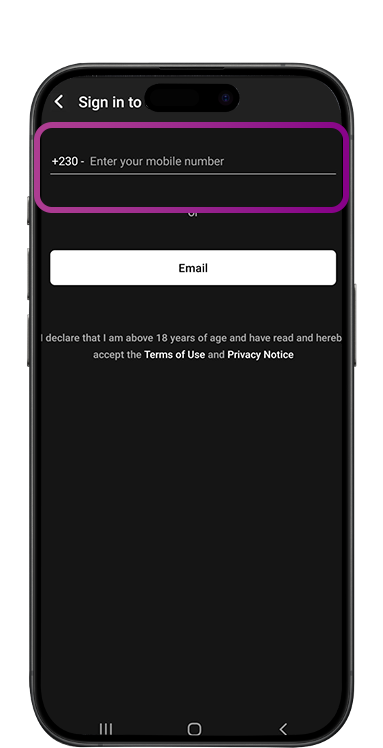
Step 5
Enter the mobile number on which
you received the SMS.
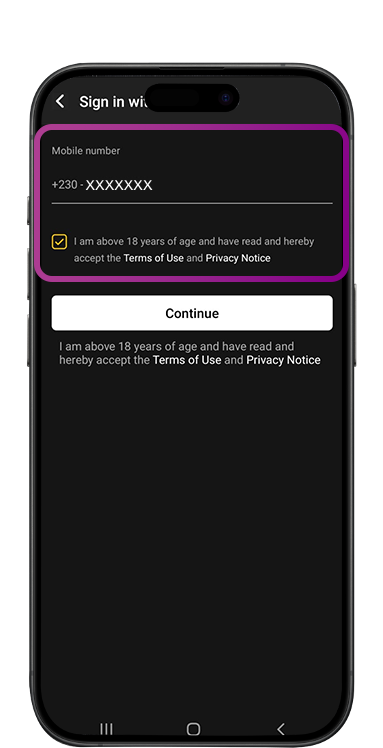
Step 6
Ensure you have agreed to the T&C's before proceeding.
Click on 'Continue'.
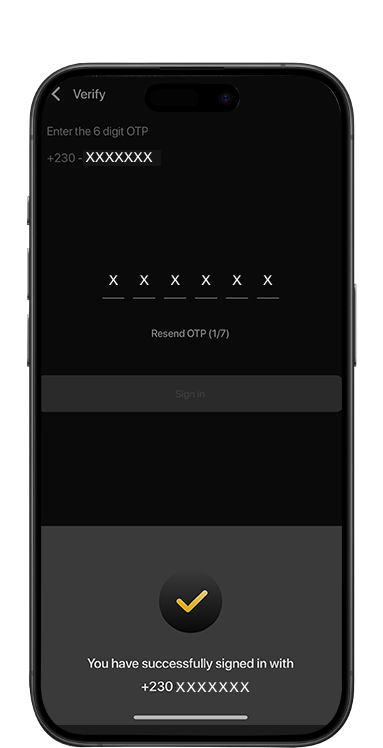
Step 7
Enter the OTP received and
click on 'Verify'.

Step 8
Download the Sony LIV app from the Stores.
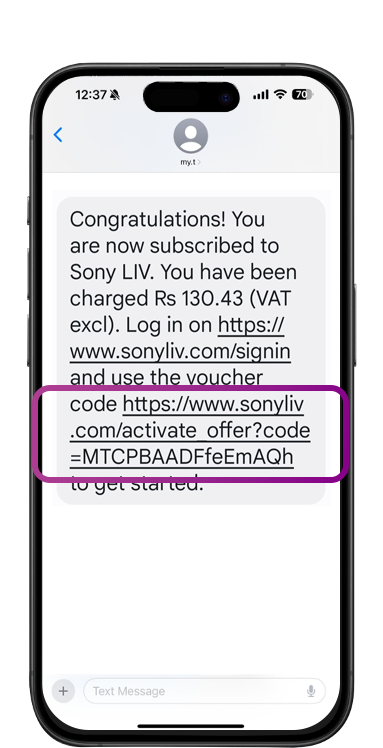
Step 9
Click on the second link in the SMS you have received to activate your account.
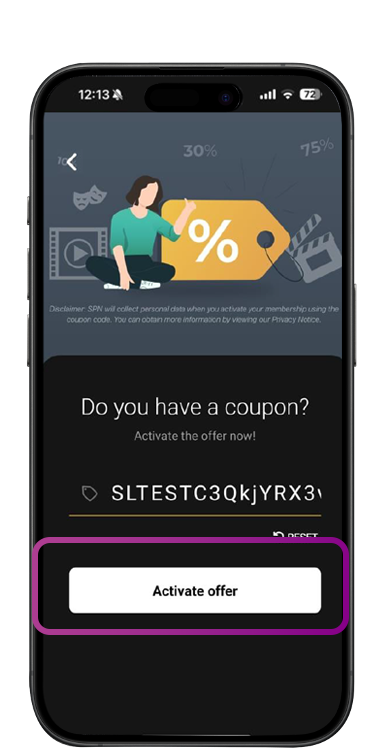
Step 10
Click on 'Activate offer.
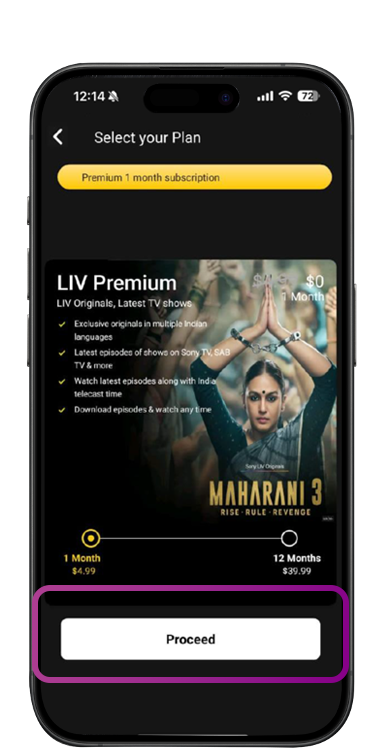
Step 11
Click on 'Proceed'.
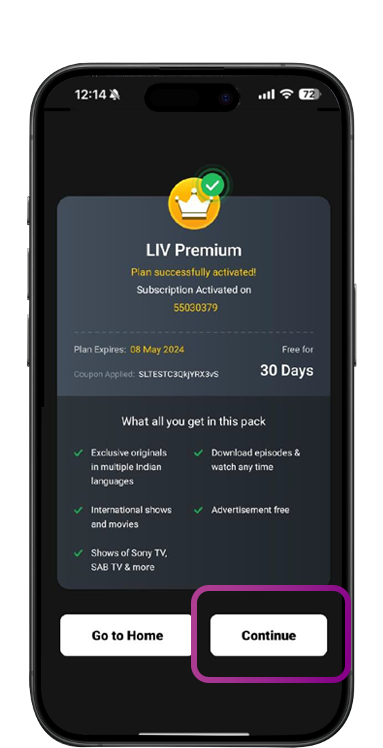
Step 12
Click on 'Continue'
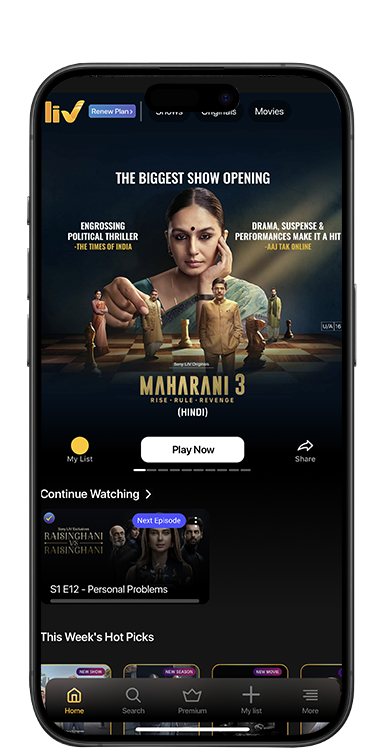
Finish
Your account has been activated.
Sit back and enjoy!
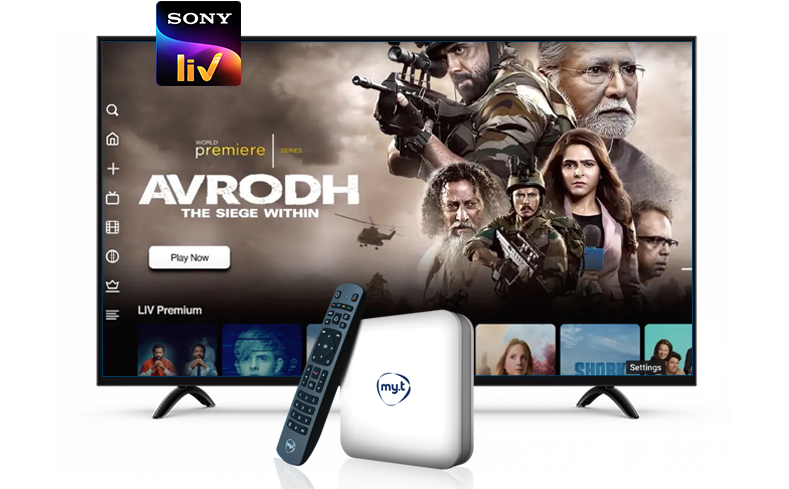
With Sony LIV enjoy a multitude of exciting content including:
Sony LIV is a streaming service and supplements linear TV channels with 20K+ hours of enriching content, which includes the following:
As a streaming service, Sony LIV provides you with a unique viewing experience, without any ads. Besides your TV, you can watch your favourite TV shows on mobile devices as well, whenever you want, wherever you want and as many times as you want.
We use cookies to improve your experience. By continuing, you agree to our cookie policy.