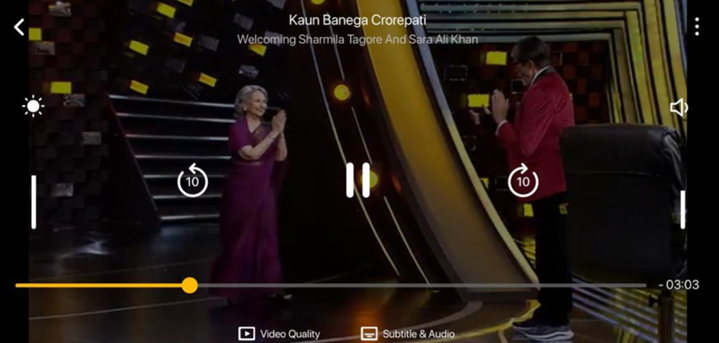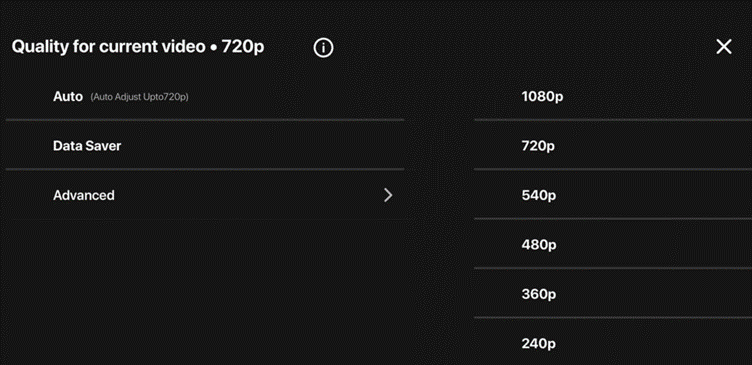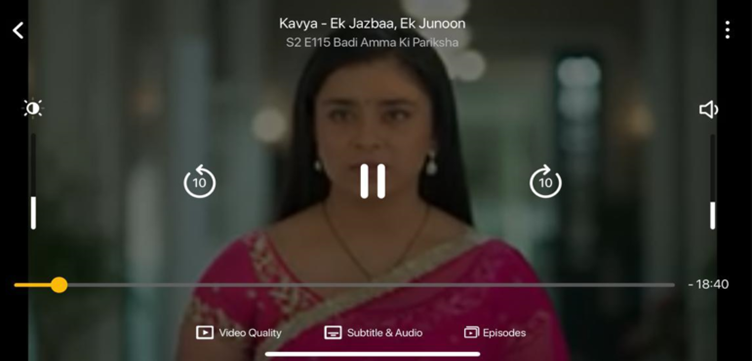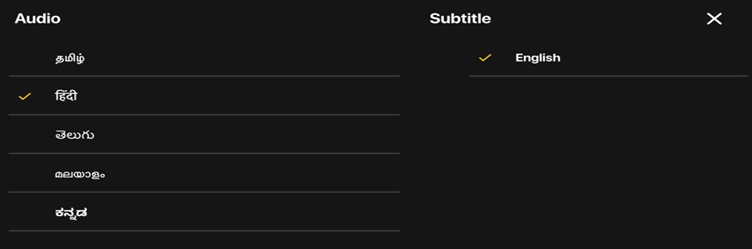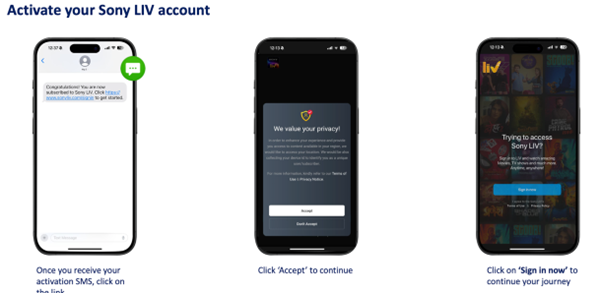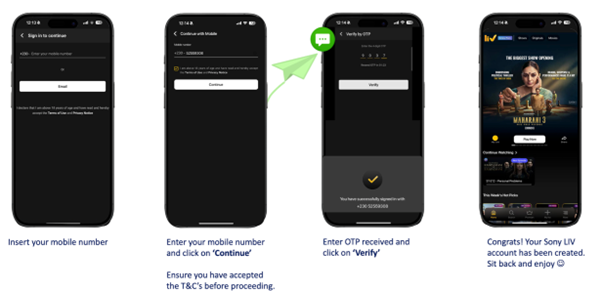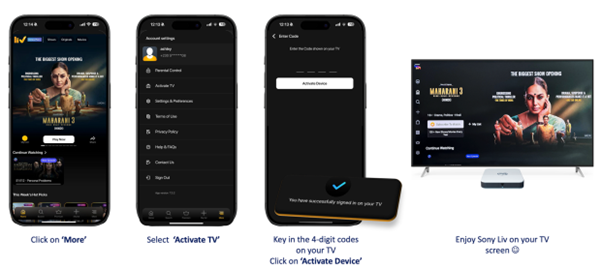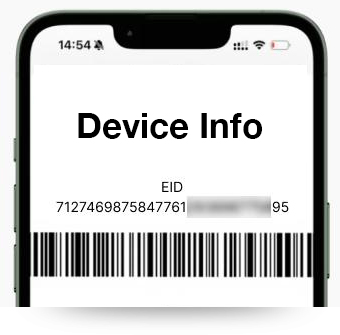About Sony LIV
With Sony LIV enjoy a multitude of exciting content including:
- Popular shows from TV channels such as Sony SET, SAB TV and Sony Yay.
- Award-winning original series and movies.
- Exclusive reality shows and movies.
- Content in multiple languages, with English subtitles.
Sony LIV is a streaming service and supplements linear TV channels with 20K+ hours of enriching content, which includes the following:
- Award-winning originals.
- Exclusive shows, such as Masterchef.
- Multilanguage content (in Hindi, Tamil, Telegu, Malayalam and Marathi), which you can enjoy with English subtitles. Some movies are also available in multiple languages and hence you can change the audio to your preferred language.
As a streaming service, Sony LIV provides you with a unique viewing experience, without any ads. Besides your TV, you can watch your favourite TV shows on mobile devices as well, whenever you want, wherever you want and as many times as you want.