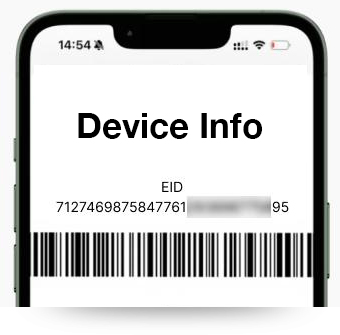my.t support
eBill
An eBill (electronic bill) is the digital version of your traditional paper bill. Instead of receiving it by post, you get it electronically via email, SMS, online portals, or mobile apps. It’s faster, more convenient, and environmentally friendly.
Register for the eBill service for FREE and start receiving your MT bills digitally — by email, SMS, or both.
You can register to eBill:
On my.t care app
- Open my.t care app
- Go to Internet & TV and tap on “Register to eBill”
For Bill by email
- Under section “Bill by email”, tap on “Add”
- Enter your email address to receive your OTP
- Enter the OTP received by mail on the app
- Your email will be registered
For Bill by SMS
- Under section “Bill by SMS”, tap on “Add”
- Enter your 'Mobile Number' to receive your OTP
- Enter the OTP received by SMS on the mobile number.
- Your Mobile Number will be registered.
On my.t mu
Click here to register
On Selfcare
- Log in to Selfcare
- Click on Payments
- Click on Billing details
- Select number
- Click on Bill dispatch
- Select By email
- Enter email address(es)
- Click on Save Changes and Register now
In a Telecom Shop
eBill is a convenient and environmentally friendly alternative to traditional paper bills. You can access your eBills anytime, anywhere. And receive automatic notifications once a new bill is issued.
By switching to eBills, you help reduce paper waste, which can contribute to sustainability efforts and environmental conservation.
eBills are stored digitally, making it easier to track and organise your billing history.
You will need:
- Your Fixed line number
- Your Bill Account number
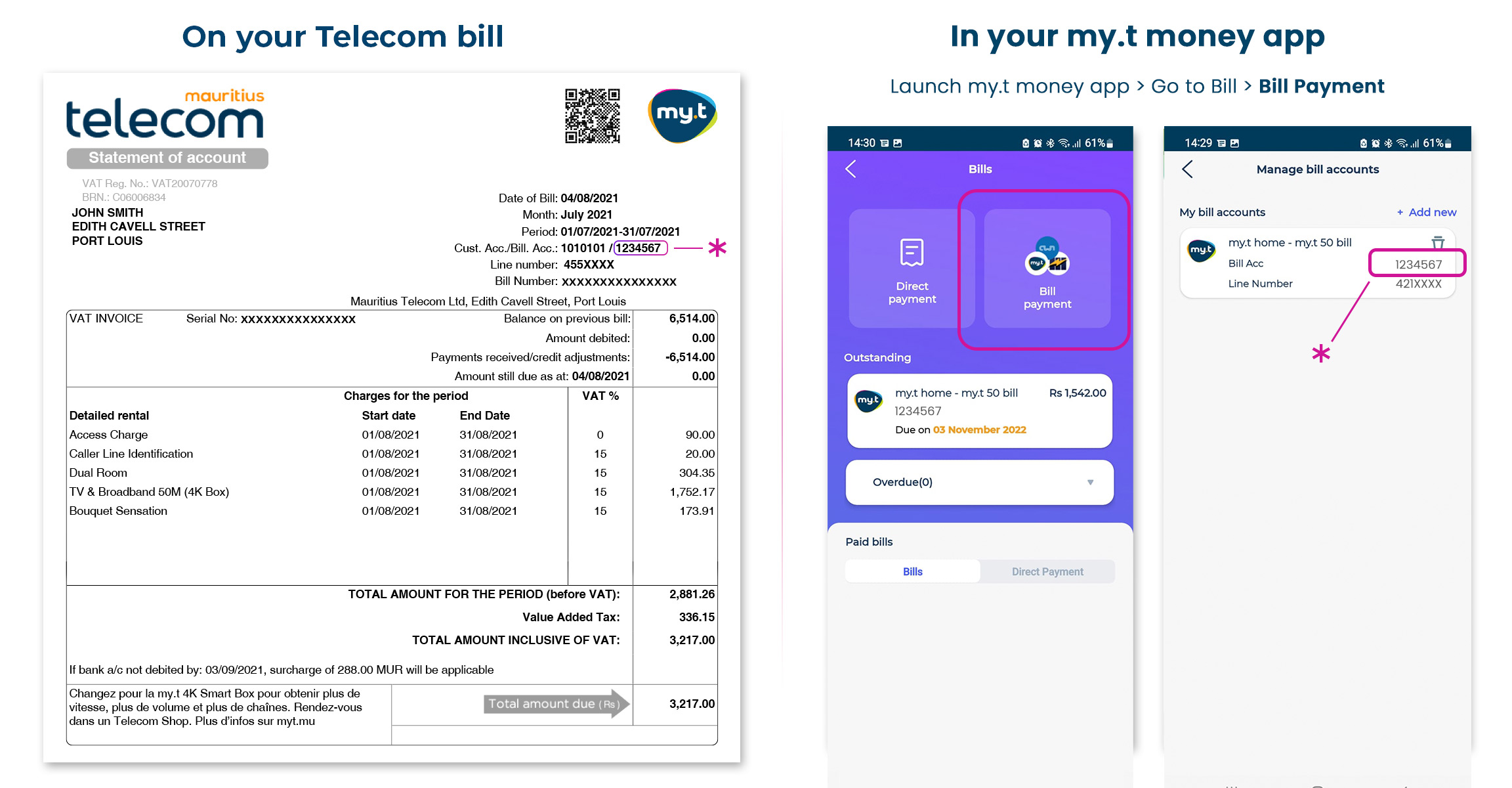
- Your mobile phone
- Your mobile number and/or email address
Yes, eBill is a free service.
Yes, eBill contains the same information as a paper bill. You’ll receive a detailed bill via email or SMS, which you can view anytime, anywhere.
Yes, eBills are secure as they are delivered through your registered email or mobile number.
You can view your eBills using any PDF reader software.
You will also be able to view the invoice number, amount and due date in the SMS/email itself.
No. Once subscribed to eBill, you will no longer receive your bills by post.
Kindly visit a Telecom shop. Please note that you will be charged Rs 50.00 for the bill and you will have to pay Rs 6.00 for each additional page.
Yes, eBills are available in PDF format, so you can print them easily.
Yes, you can receive your eBill on your registered email and mobile number.
Yes. You can also receive your eBill by SMS. Click here to register your mobile number.
Yes, you can subscribe to eBill for multiple accounts using the same email address and/or mobile number.
To add another email address, open your my.t care app.
- Go on the Internet & TV section
- Tap on “Register to eBill”
- Tap on “Add” in section ‘Bill by email’
- Add your email address
- You will receive an OTP on the email address
- Enter the OTP received by email on your my.t care app
- Your email address will be added
You can receive your eBill on a maximum of 5 email addresses.
You can receive your eBill(s) on only one mobile number.
Yes, you can register to eBill using any other operator’s mobile number.
You can always access your previous eBills through your mail, the link provided to you by SMS, on my.t care app and/or on my.t money app.
If you have not received your eBill via
- Email – check your spam folders
- SMS – check the sender xxxxx
You may also view your eBill(s) on my.t care app and my.t money.
If you still cannot see your eBill, contact us on 8902. Our team will be happy to assist you.
Contact us on 8902. Our team will be happy to assist you.
You can update your email on my.t care app.
- Go on the Internet & TV section
- Tap on profile icon
- Tap on “Add” in section ‘Bill by email’
- Add your new email address
- You will receive an OTP on your new email address
- Enter the OTP received by mail on your my.t care app
- Your new email address will be added
To remove your old email address, tap on the delete icon next to it.
Or you can contact us by email on contact@telecom.mu or call 8902.
You can update it directly on myt.mu. Click here to update.
You can also update it on my.t care app or you can contact us by mail on contact@telecom.mu or call 8902.
Contact us on 8902. Our team will be happy to assist you.
You will receive your eBill according to your billing cycle.
No, your billing cycle remains unchanged.
Itemized bills are available upon request only. Kindly visit a Telecom Shop.
Your payment methods remain unchanged. You can pay your bill directly on my.t care app, my.t money, Selfcare, through bank transfers/direct debit, in Telecom Shops and in Post Offices.