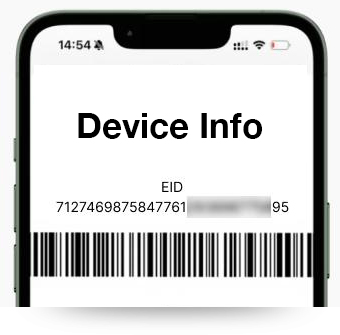my.t support
1Gbps
A gigabit is the fastest fibre internet connection in Mauritius. It is one gigabit per second (Gbps) or 1,000 megabits per second (Mbps) – which is 100 times faster than the traditional 10Mbps speed.
This means that you can do everything you already do online, but a lot more of it, and faster. All of your usual web browsing and streaming will be supported, but with higher speeds.
With LAN cable, 1Gbps is the theoretical maximum speed you can reach with your laptop. In practice, due to overheads in data transmission, most of the time, you will experience around 940Mbps.
It is recommended to use Wi-Fi 6 compatible devices to experience 1Gbps. However, there are several factors that can limit your actual speed. For example, distance from your Wi-Fi router, number of simultaneous connected devices, obstacles such as walls, …
For smartphones & tablets, you can easily check your device specifications on GSMArena.com. If Wi-Fi ax/6 is mentioned, it implies that your device supports Wi-Fi 6 protocol.
We recommend that you carry out a speedtest on http://speedtest.telecom.mu on a laptop/ PC with CAT6 LAN cable connected. When doing the speed test, ensure you’re not using the Internet for anything else while you’re testing it.
Don’t forget to clear your browser’s cache. Lastly, remember that no speed test is perfect and all you are testing with an Internet speed test is how well your current connection works between your device and the testing server itself.
Actual speeds experienced may vary due to the factors below:
- Your device capability & specifications
Example 1: PC/ Laptop connection using LAN
Laptop with Fast Ethernet port will support to 100Mbps only even if your Home Internet is higher
Example 2: Smartphone/ Tablet/ Laptop connection using Wi-Fi
Devices that support only Wi-Fi 4 or less will be limited to a maximum of 200Mbps even if your Home Internet is higher
- Your devices’ performance based on operating system, usage and applications installed.
Example: A laptop/ smartphone dating more than 5 years
- The number of concurrent devices connected to the internet simultaneously at home
Example: If you have 5 devices connected to internet at home
- First device is your Smart TV
- Cameras connected to the internet
- One of you is playing online on PlayStation
- Fourth device is streaming on YouTube
- Last device is connected to Netflix & watching HD content
- Distance & obstacles for Wi-Fi connectivity
Example: Distance between the device using internet & the Wi-Fi router, the Wi-Fi network used (2.4GHz or 5GHz), walls, …
- Devices connected via Wi-Fi Extenders or Access Points
The upload and download speed will be less than the speed you will experience when connected to your Wi-Fi router.
The difference between 2.4GHz and 5GHz is about range and speed. Very simple!
If you want better range, use 2.4GHz
If you need higher speed/ performance, use the 5GHz