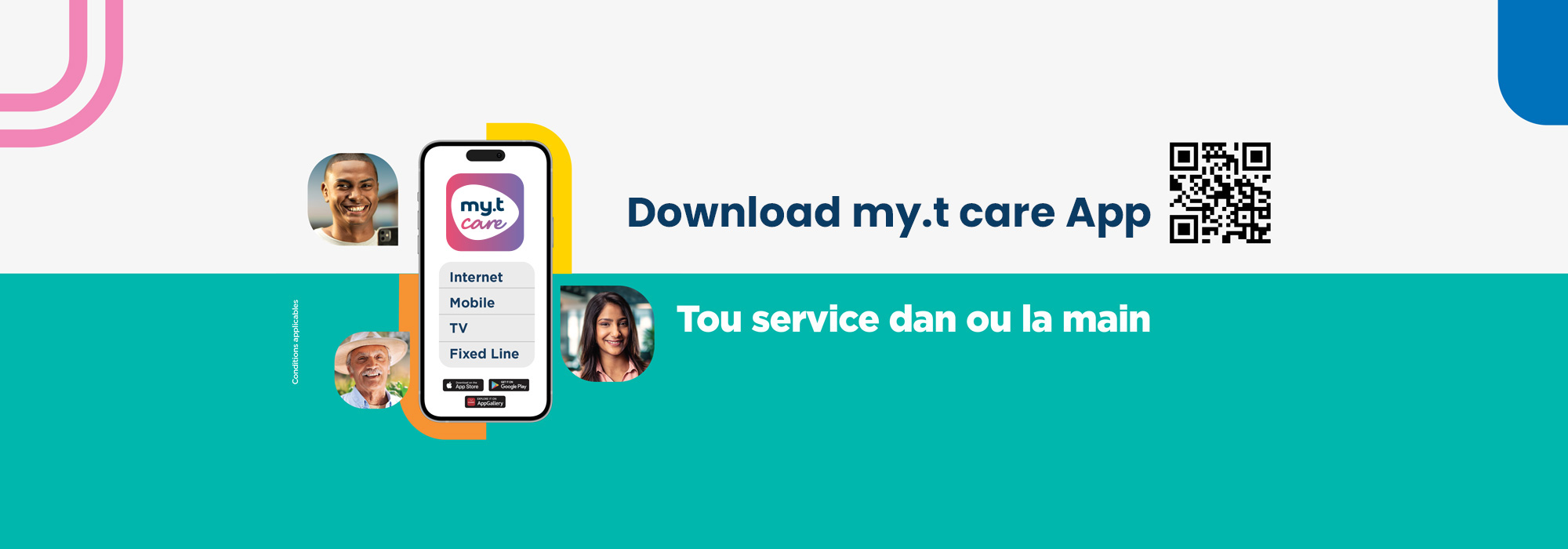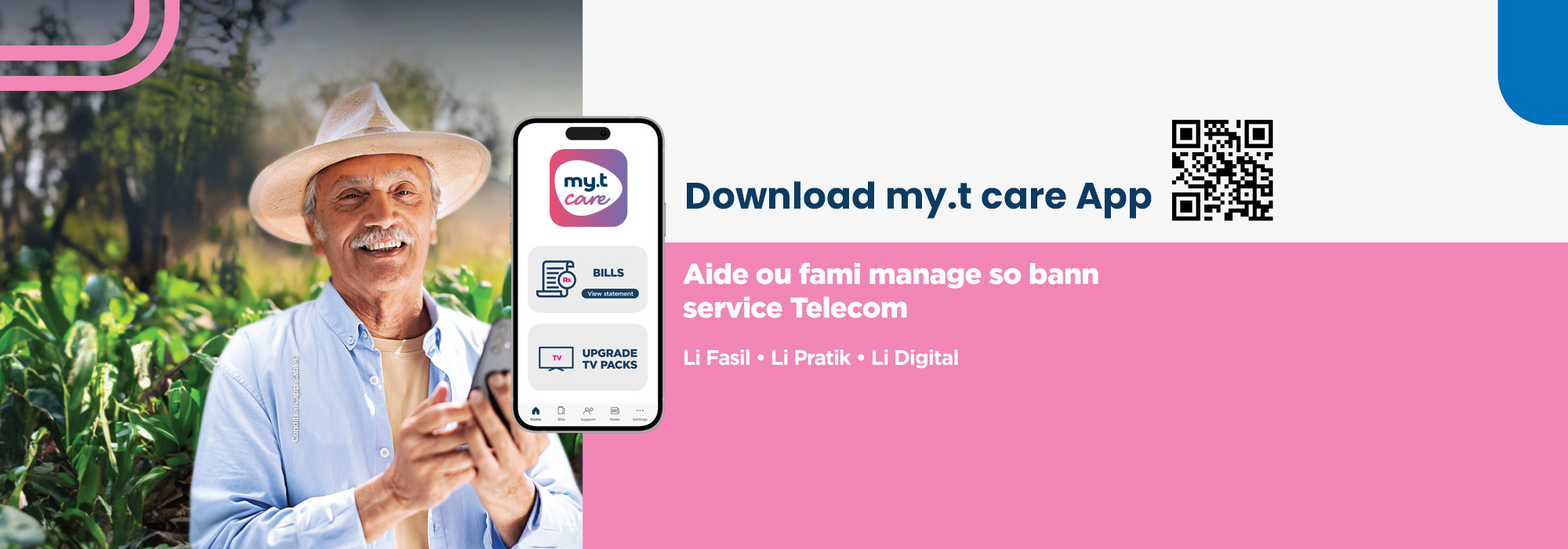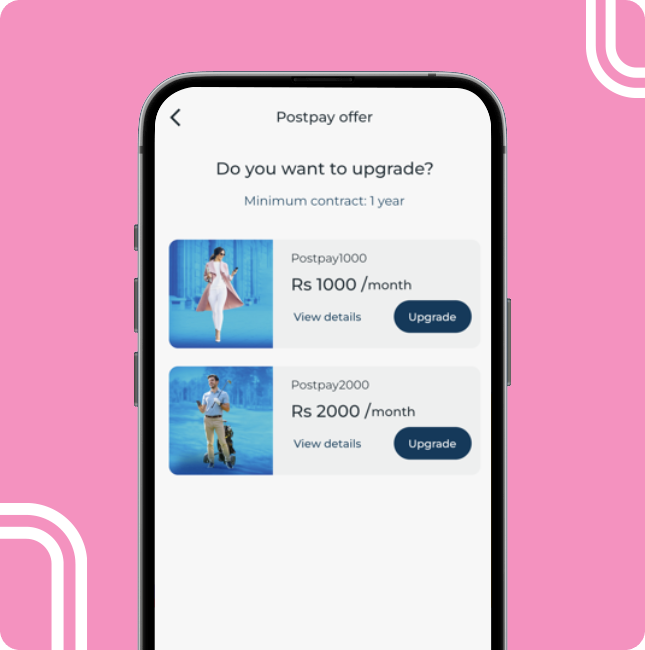The all-in-one app to manage all yourmy.t and Telecom services

Subscribe & Upgrade easily
- Subscribe to a new Fixed line
- Subscribe / upgrade to new Internet & TV offers
- Subscribe / upgrade to new Postpay offers
- Subscribe to ALO offers
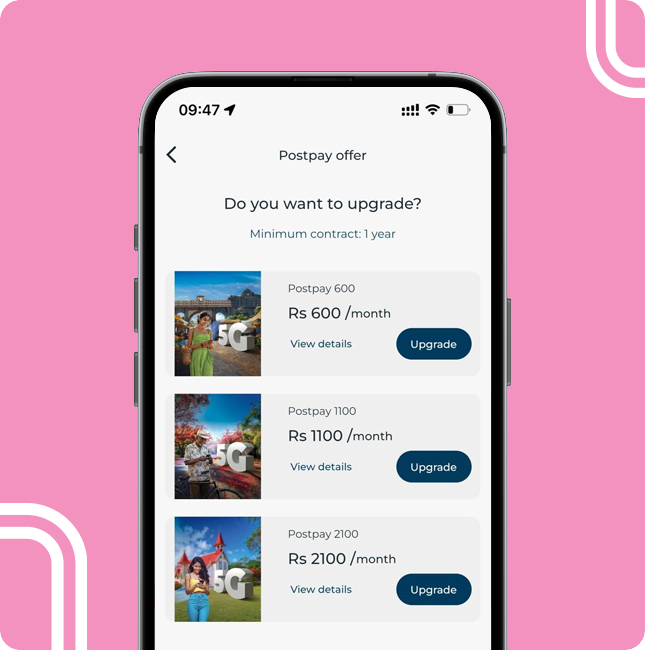
Manage your mobile services
Prepay
- Check balance
- View your data usage
- Recharge airtime for you and others
- Buy Mobile Data Packs for you and others
Postpay
- View offers
- Upgrade offer
- Pay bill
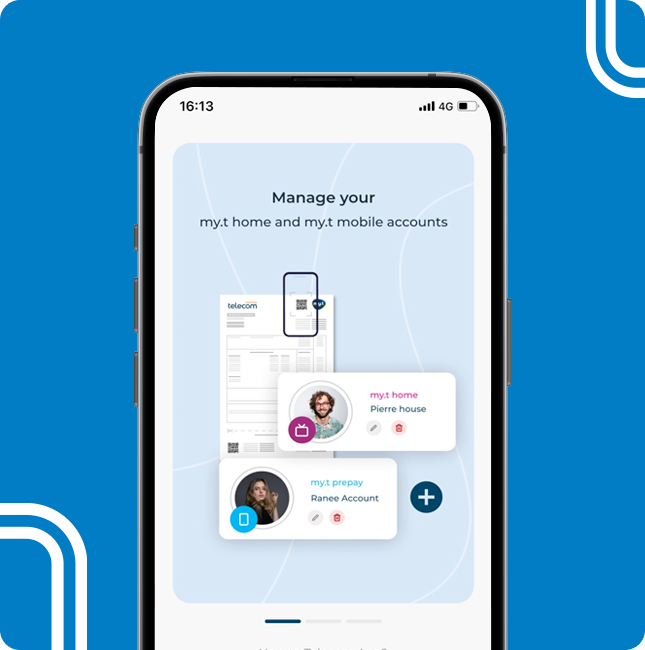
Manage your relatives’ account
- Manage Fixed line, Internet + TV offers
- Manage another my.t mobile number
- Manage as many accounts as you wish
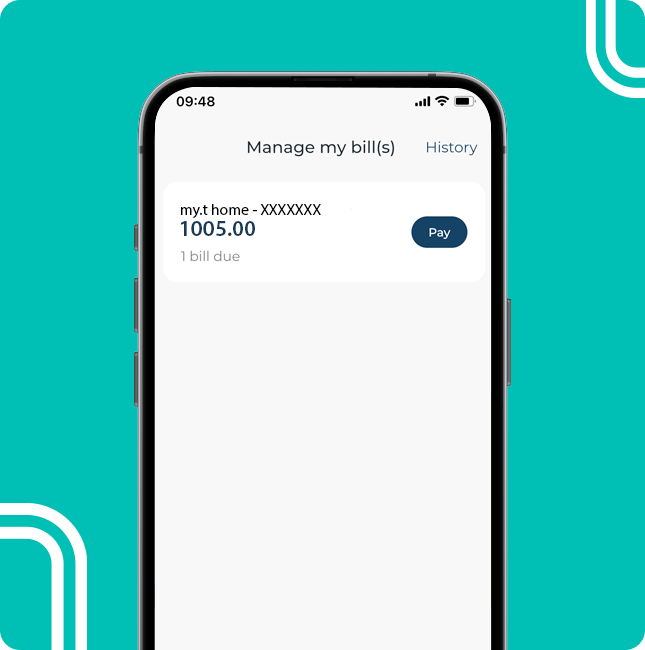
Pay your bills (MT and my.t Postpay)
- View, download and share your bills statement
- Pay your bill(s)
- Choose bill(s) you wish to pay
- Pay third-party bill(s)
- Pay with my.t money or credit cards
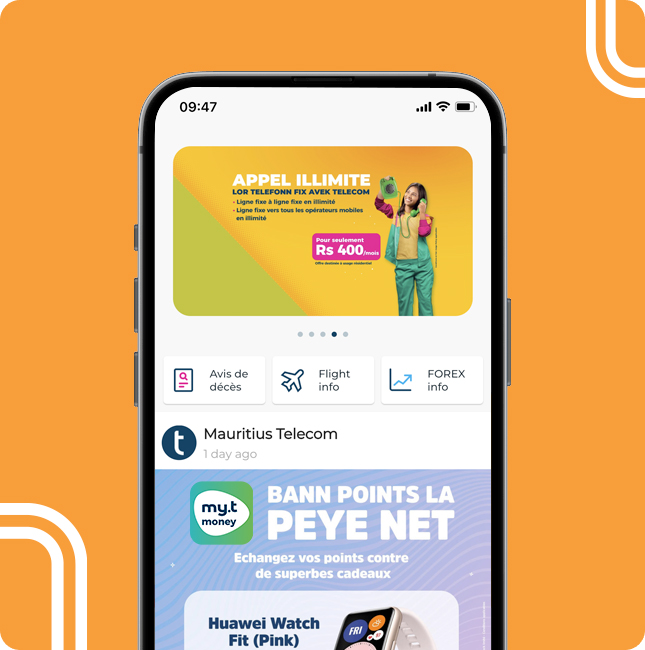
Stay up-to-date
- Latest products and services
- Special offers
- MT Communiques
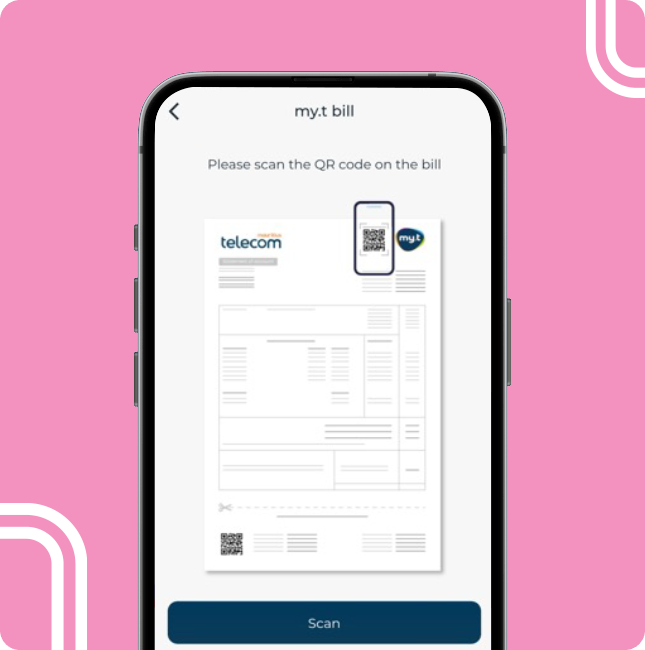
Get your bill by email
- Go green and start receiving your MT bills by email (Fixed line, Internet & TV).
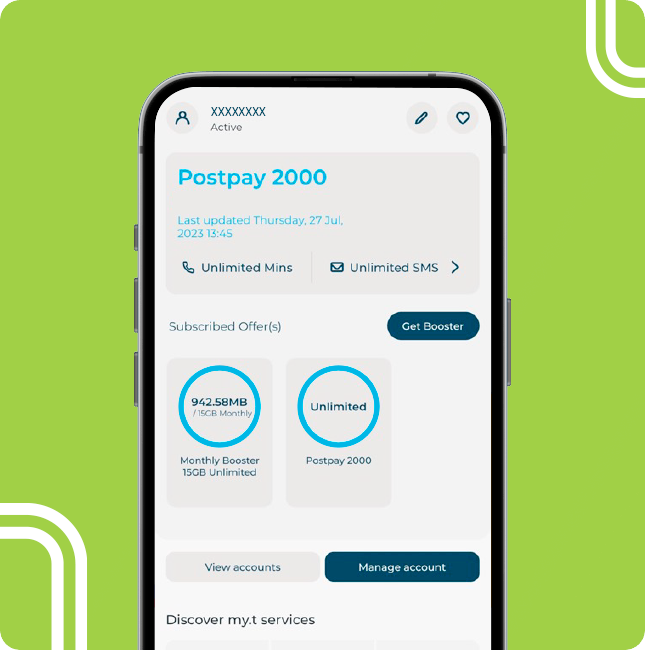
Track usage
-
Keep track of your mobile and
broadband data usage
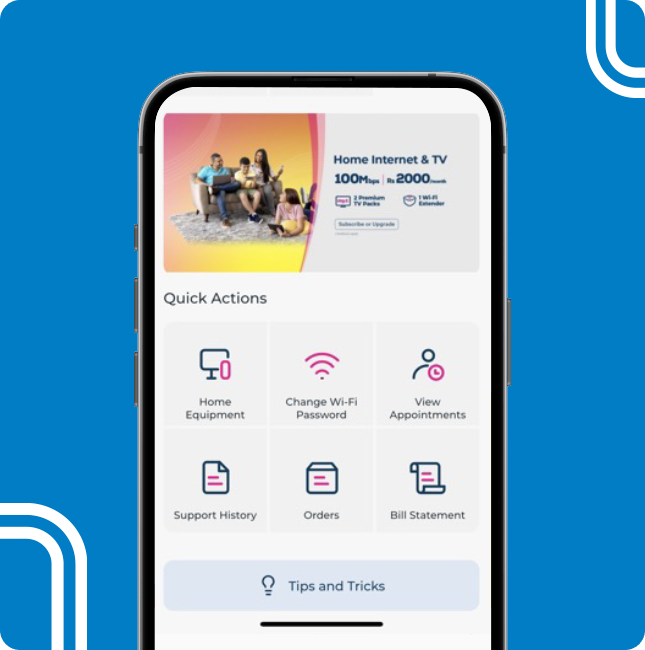
Quick Actions
- Check status of Home Equipment
- Change Wi-Fi Password
- View your appointments
- Get your bill statement
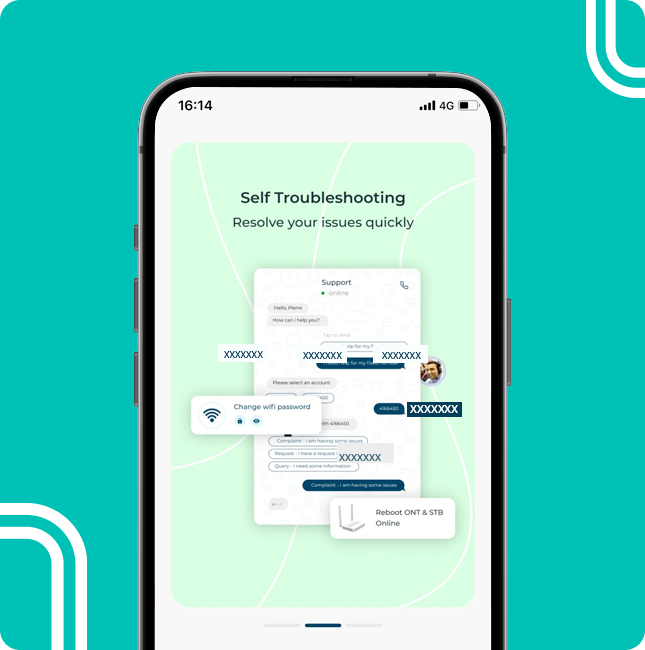
Get online assistance
- Remote basic troubleshooting
- Quick access to my.t Hotlines
- Automatic registration of faults
- Keep track of Complaints / Orders / Queries
- List and location of Telecom Shops
Discover my.t care
Download now
App is available for free
Frequently Asked Questions
my.t care app is an all-in-one app which enables you to manage all your my.t and Telecom services: Fixed line, Internet & TV, my.t Prepay, my.t Postpay.
You can now subscribe to/ upgrade your my.t services, pay your MT bills, get your bill statements, get your PIN & PUK, and find immediate solutions via self troubleshooting among others.
All your services can now be accessed and easily managed on-the-go on your my.t care app.
Any my.t customer (Fixed line, my.t home, my.t mobile) both in Mauritius and Rodrigues can use the app. All you need is a smartphone/tablet and any local SIM (my.t mobile or any other operator) registered under your name.
Note: You cannot manage a SIM registered in the name of a company/organization.
Yes, my.t care app is a free service. No subscription fee nor monthly charges is applicable.
Yes, Wi-Fi or mobile data is required to use the app. my.t care app is zero-rated i.e., my.t mobile customers will not pay data charges when using the app. However, data charges will apply when you go to other websites/external links from the app (e.g. Flight Info, FOREX, etc.).