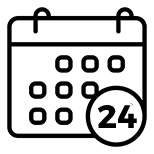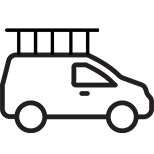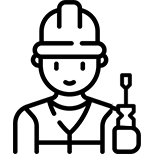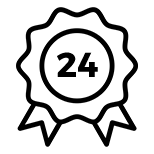What makes it awesome?
What makes it awesome?
You can enjoy seamless Wi-Fi coverage throughout your home and have full control of your home network!

Easy Setup
Use the app to setup your mesh system with just a few taps

Seamless Roaming
Move from room to room, without having to disconnect and connect

Whole Home Coverage
Connect to the internet in every corner of your house

Guest Wi-Fi
Create a Wi-Fi for your guest outside your home network connection

Easy Management
Manage your mesh system through a mobile app or browser dashboard

Parental Controls
Protect your kids from malicious sites and manage their online time
Why Smart Wi-Fi?
Choose your Smart Wi-Fi solution
Choose your Smart Wi-Fi solution
TP Link Deco BE65
Rs 2,300 /month for 24 months
VAT incl.
-
 Coverage of up to
Coverage of up to
7,800 sq. ft. -
 Wi-Fi 7
Wi-Fi 7
-
 Up to 4,320 Mbps over 5GHz & Up to 5,760 Mbps over 6GHz
Up to 4,320 Mbps over 5GHz & Up to 5,760 Mbps over 6GHz
-
 Tri-band (2.4GHz, 5GHz, 6GHz)
Tri-band (2.4GHz, 5GHz, 6GHz)
-
 3 Wi-Fi Mesh units in pack
3 Wi-Fi Mesh units in pack

Videos
How to optimise Wi-Fi coverage at home
FAQs
Smart Wi-Fi is the Wi-Fi Mesh system offered by my.t. A Wi-Fi Mesh is a network of interconnected Wi-Fi devices (nodes) that work together to provide seamless Wi-Fi coverage throughout your home. Several devices are placed around the house to give greater internet coverage everywhere.
One Wi-Fi device (primary node) is connected to your Wi-Fi router while other additional Wi-Fi devices (secondary nodes) are placed around your home to extend the Wi-Fi coverage.
- Provides strong, fast Wi-Fi coverage throughout your entire home, even in the Wi-Fi dead zones areas
- Easy to manage with a single network name and password for the whole system
- Smart technology that automatically connects your device to the nearest Wi-Fi Mesh device, ensuring a smooth and reliable connection
Wi-Fi Mesh devices connects to your main Wi-Fi router & the remaining Wi-Fi Mesh devices are placed around your home, creating a Mesh of Wi-Fi that expands the Wi-Fi coverage of your home. Wi-Fi Mesh provides a stronger, faster Wi-Fi coverage throughout your home with a single Wi-Fi network name and password.
On the other hand, Wi-Fi extenders help to expand your existing Wi-Fi coverage at home by rebroadcasting the Wi-Fi signal it receives from your Wi-Fi router. The extended Wi-Fi signal is usually weaker and slower than the original Wi-Fi signal from your Wi-Fi router.
Wi-Fi Mesh system will improve the overall performance and reliability of your home network by providing stronger and more consistent coverage. It won’t increase your Internet speed. For more speed, upgrade to higher Internet & TV offers.