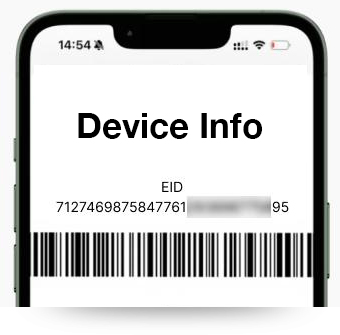my.t support
my.t mobile
my.t care
Any manipulation and/or modification performed by non-authorised service centres will invalidate the warranty for the device.
You may pick up your device at the Telecom Shop where you left it for repair, within 30 days from the date of notification by our team. Devices which remain at the Telecom Shop beyond 30 days will be disposed of accordingly.
You will have to pay for the replacement of the terminal on loan, the cost of which shall be determined by Mauritius Telecom.
You can request a terminal on loan at the Telecom Shop where you left your device for repair. The terminal on loan shall remain the property of Mauritius Telecom and will be provided to you whilst your device is being repaired.
Your unrepaired device will be returned to the Telecom Shop for your collection.
Your unrepaired device will be returned to the Telecom Shop for your collection.
Repair of devices under warranty is free of charge.
If the device is out of warranty or is deemed out of warranty by our official technicians, a fee may be applicable. A repair quotation will then be duly communicated to you.
Time taken for device repair depends on the defect(s) reported and the availability of spare parts.
Device misuse includes but is not limited to any accidental and/or physical damage that may cause the device to stop operating. The device would then be classed as out of warranty.
A common example of device misuse is liquid damage. Liquid damage refers to any harm or impairment caused to electronic devices as a result of coming into contact with liquids such as water, beverages or other fluids. Liquid damage can lead to device malfunction which can often be irreversible. A few instances of liquid damage include devices dropped in water, spilled liquids on electronic devices or exposure to excessive moisture.
You may refer to your warranty card for more information on device misuse.
Warranty coverage is subject to the manufacturer’s own terms and conditions. You may refer to your warranty card for more information.
Your data may be lost during the repair process. It is recommended that you perform a full back up of your device prior to handing it for repair.
- Perform a full back up of your device
- Remove security locks (pattern and/or code)
- Remove your SIM card/eSIM
- Remove your SD card/External storage
- Sign out of your Google account/Apple ID/Huawei ID...
- Remove your cover and/or any accessories (including tempered glass, screen protector, stickers...) from your device
If you are handing an iphone for repair, you are kindly required to turn off ‘Find my iphone’.
If your device cannot be switched on, you may be requested to share your password(s) with our staff.
Yes. You need to bring your NIC and the original proof of purchase.
You have to bring along your
- Proof of purchase
- NID Card
You can hand in your device for repair at any Telecom Shop.