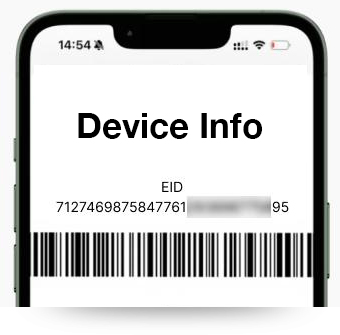Club App 3CX
Unfortunately, no fixed phone is provided as with Club App 3CX all you need is a smartphone/tablet or laptop and a Wi-Fi or mobile data connection.
For PBX service with fixed phone, Call us on 8901.
Club App 3CX is powered by 3CX which is very secure on itself and is further equipped with a built-in anti-hacking feature.