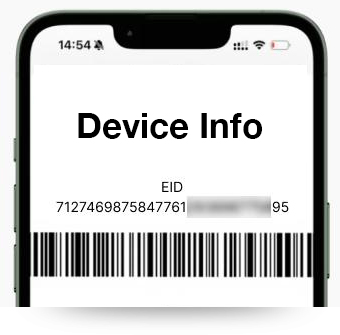my.t support
my.t business
Mobile Security
Mobile devices often store or access sensitive company data. Without proper security, they can become entry points for cyberattacks, data breaches, or unauthorized access.
Phishing attacks, malicious apps, device theft or loss, unsecured Wi-Fi networks, OS or app vulnerabilities
MDM is a software solution that allows IT admins to manage, monitor, and secure mobile devices used within an organization—ensuring policy compliance and data protection.
Keep your OS and apps updated, use strong passwords or biometric authentication, avoid public Wi-Fi or use a VPN, only install apps from trusted sources, enable device encryption and remote wipe features
Immediately report it to your IT department. If MDM is in place, the device can be locked, tracked, or wiped remotely to prevent data loss.
Mobile phishing involves deceptive messages (emails, texts, or app notifications) designed to steal credentials or install malware. Avoid clicking unknown links and verify sender identities.
Yes, especially for Android devices. Mobile security apps can provide added protection against malware, phishing, and unsafe apps.
Disconnect from the network immediately and report the issue to IT. Do not attempt to fix it on your own, as this may worsen the situation or erase critical evidence.